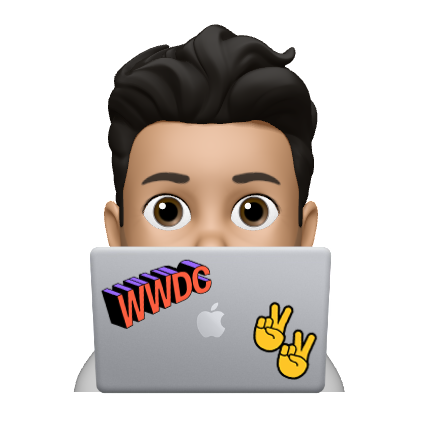Thank You
Your order is being processed. You will receive a confirmation email when your device has been registered with Apple. (We will email the address you use with PayPal.)
- Registration Guarantee: Instant
Developer Program Details
Developer Profiles
Apple has depreciated support for developer profiles begining with iOS 17. We are not currently using these profiles to install iOS 17, but we continue to support tvOS18.
-
tvOS 18 Beta Software Profile
Install on Apple TV: Settings General Privacy highlight: Share Apple TV Analytics press Play button Add Profile Enter: udid.co/tv.mobileconfig
Supported Devices
- iPhone 16e, 16, 16 Plus, 16 Pro, 16 Pro Max
- iPhone 15, 15 Plus, 15 Pro, 15 Pro Max
- iPhone 14, 14 Plus, 14 Pro, 14 Pro Max
- iPhone 13, 13 mini, 13 Pro, 13 Pro Max
- iPhone 12, 12 mini, 12 Pro, 12 Pro Max
- iPhone 11, 11 Pro, 11 Pro Max
- iPhone SE (gen. 2 and later)
-
iPhone XR, XS, X, 8, and SE (gen. 1)
- iPad Pro (M4)
- iPad Pro 12.9-inch (gen. 3 and later)
- iPad Pro 11-inch (gen. 1 and later)
- iPad Air (M2 and later)
- iPad Air (gen. 3 and later)
- iPad (A16)
- iPad (gen. 8 and later)
- iPad mini (A17 Pro)
- iPad mini (gen. 5 and later)
Help Documents from Apple
- iOS 26 and iPasOS 26 beta release notes
- watchOS 26 beta release notes
- Installing Apple Beta Software
- Identify your iPhone model
- Identify your iPad model
Contact Support
Email Support: 8 AM to 11 PM Eastern Daylight Time